
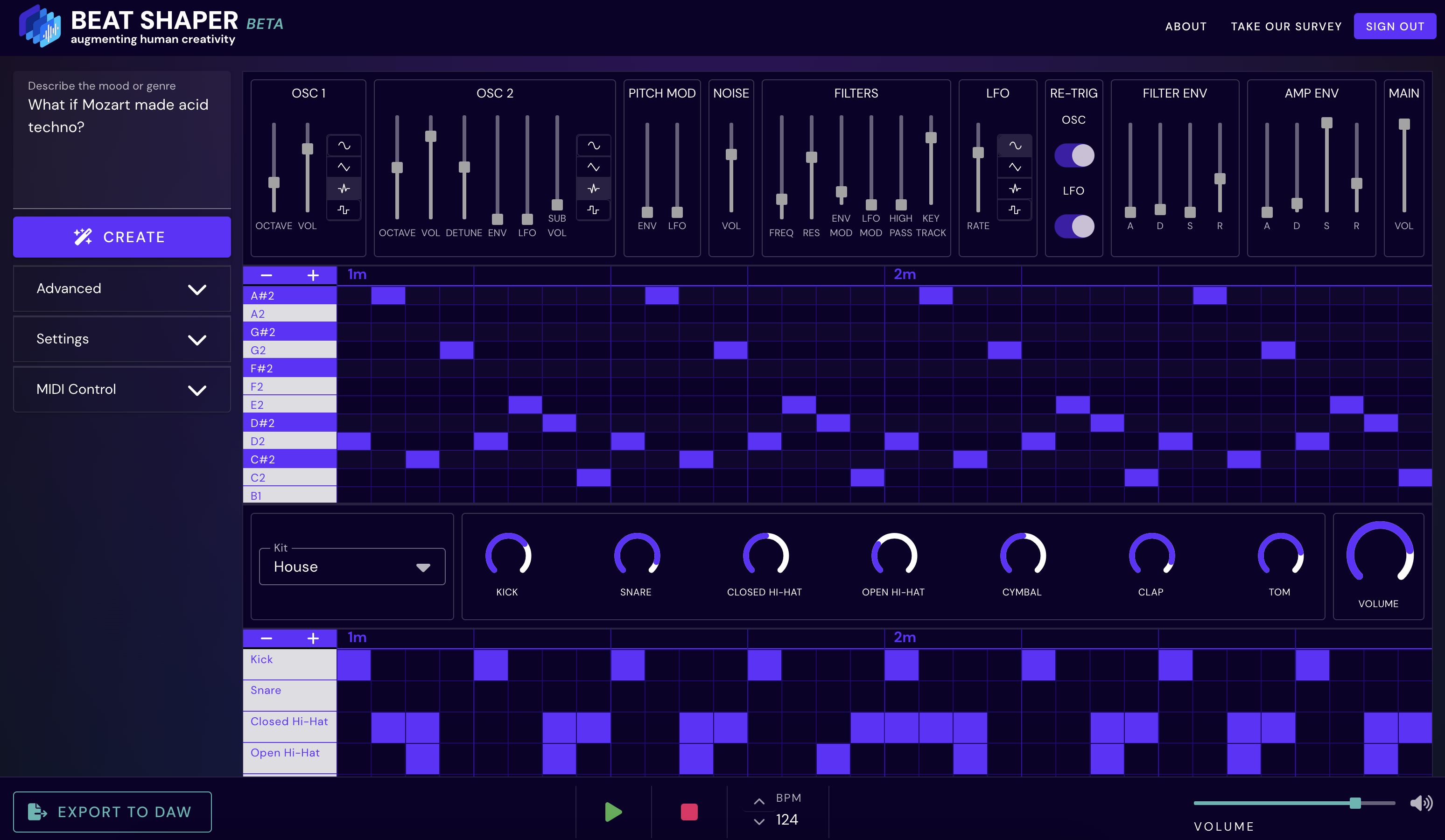




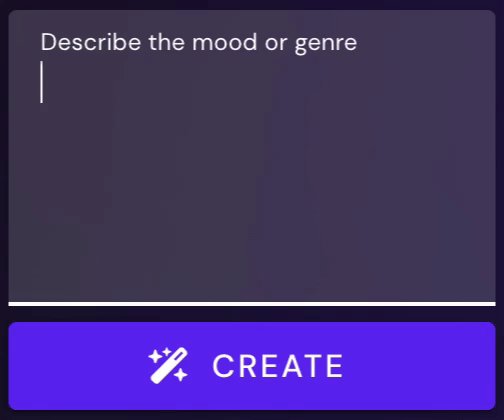
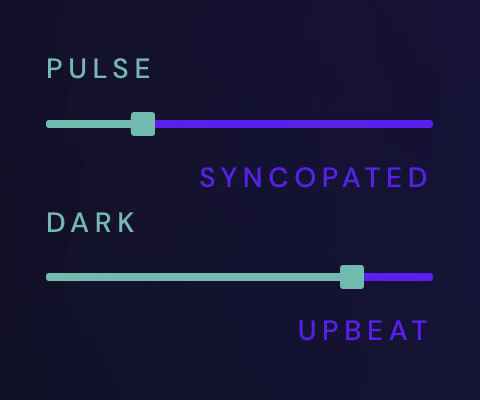

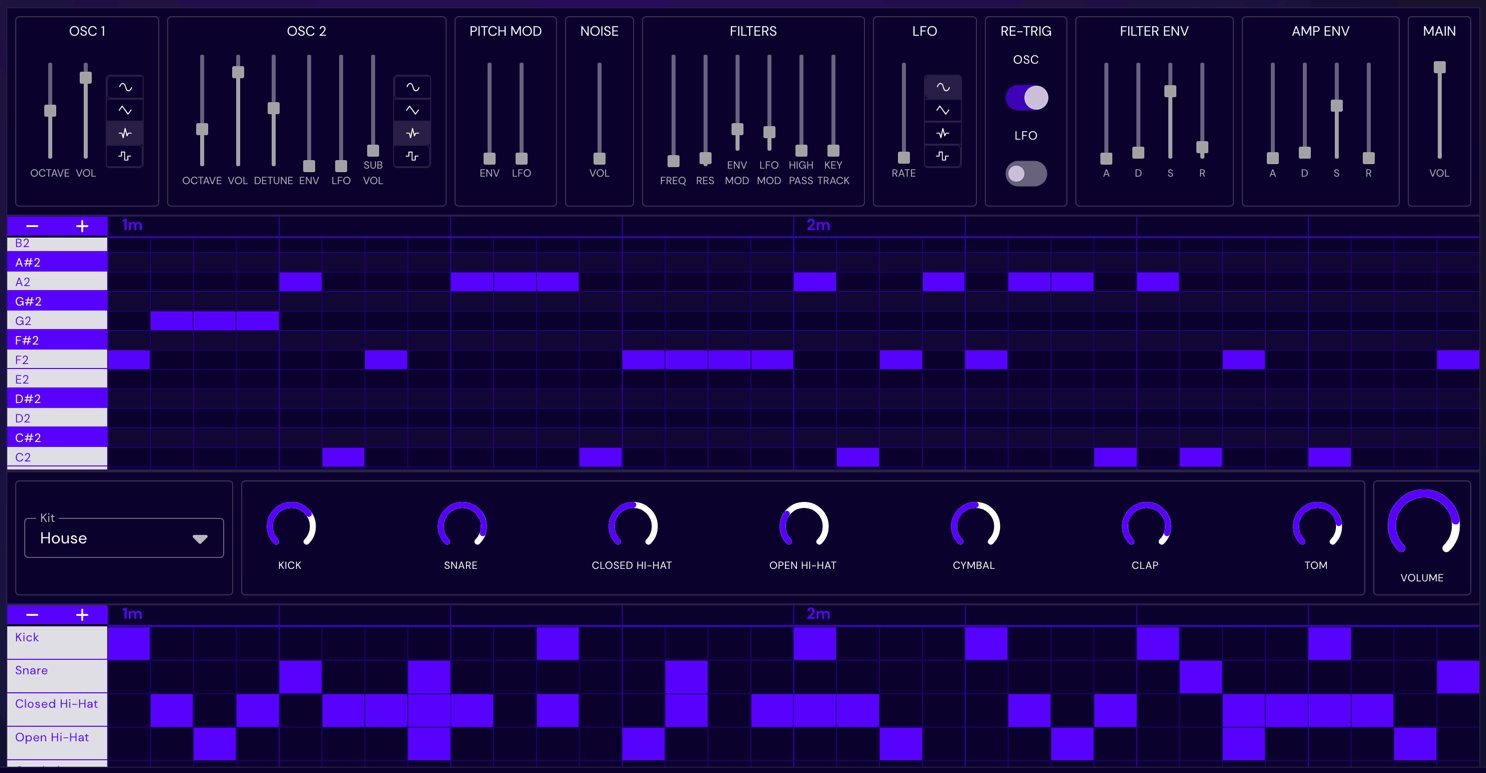





Users retain full rights to everything they generate with Beat Shaper. All output is yours to incorporate into your own compositions - including commercial releases.
Beat Shaper is trained on a custom dataset fully compliant with EU copyright law and the EU AI Act. All necessary licenses and rights for machine learning model training using this data have been secured.
Currently, Beat Shaper specializes in Techno, House, and Acid loops and beats. Support for additional styles like Drum & Bass and Hip-Hop is coming soon.
You can download every creation as both MIDI and WAV (full mix plus separate stems). There’s also a downloadable patch for Ableton Drift, so you can tweak synth settings entirely offline. So while the Drift patch is specific to Ableton Live, the MIDI and WAV files can be used with a range of DAWs such as Logic Pro, FL Studio, Cubase, and many others.
Yes - every note, drum hit, and synth parameter is editable in Beat Shaper before exporting. Once you export MIDI, it’s fully compatible with any DAW or external editor as well.
Beat Shaper is entirely open and free during the beta phase. No payment or credit card details are required to start creating.
Beat Shaper welcomes both complete beginners and experienced producers. Newcomers can jump straight in, while those with more experience can leverage deep editing features to fully refine their sounds.
Enhance creativity and break through creative blocks