
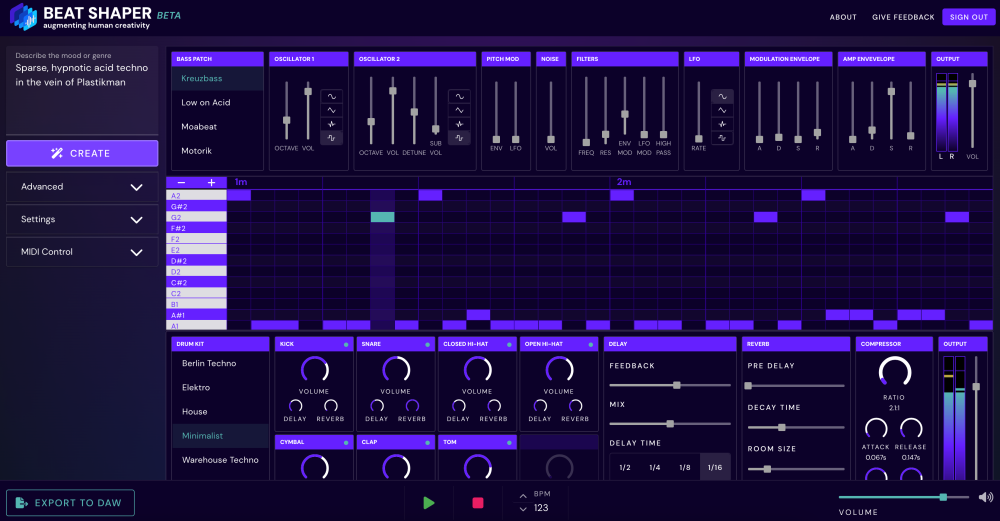
Beat Shaper is an AI-powered beat generator compatible with DAWs like Ableton Live.
Beat Shaper is a browser-based tool for generating and editing electronic music loops. Each loop consists of a drum pattern and a synth/bassline rendered using a virtual-analog synth engine. All components are generated from scratch based on user input and can be manually edited after generation within the interface. As such, Beat Shaper fuses AI-generated composition with manual editing capabilities allowing for human-AI co-creation of music.
The software runs entirely in the browser and requires no installation, plugins, or third-party instruments. Users can generate new ideas quickly, make adjustments in real time, and export standard MIDI and WAV files for integration into any Digital Audio Workstation (DAW).
Beat Shaper’s core generation workflow is based on natural-language prompts. Users describe the intended style, mood, or artist references using plain text, such as “slow hypnotic techno with pounding drums” or “breakbeats with an acid bassline.” The system interprets the prompt and generates a corresponding two-bar loop, including a drum pattern, a melody, and an Ableton Drift-compatible bass patch.
When the Create button is pressed, the a new loop is generated in real time, ready to be played back in the browser using Beat Shaper’s internal sound engine. The output is not static; each element (drums, synthesizer settings, and bass loop) is fully editable and can be exported as standard MIDI or WAV files. This allows prompts to serve as fast starting points, with full control retained throughout the creative process.
In addition to text prompts, Beat Shaper offers a set of style and behavior sliders that guide the generation process. These controls are located in the Advanced panel, which is collapsed by default. Opening it reveals sliders for genre influence (Acid, Techno, House), rhythmic complexity, syncopation, mood (dark ↔ upbeat), and energy (ambient ↔ energetic). A prompt strength slider determines how much the text input influences the result compared to the slider settings.
These parameters allow users to steer the generation more precisely without needing to revise the prompt. For example, increasing syncopation can shift a straight rhythm toward a more off-grid feel, while adjusting complexity can produce either sparse or densely layered patterns. All settings affect how the AI constructs the loop and can be fine-tuned before each generation.
Beat Shaper supports selective regeneration, allowing users to modify specific parts of a loop without changing the rest. These options are located under the Settings panel and include toggles for BPM, drum kit, synth patch, drum pattern, and synth sequence. When the Create button is pressed, only the selected elements are regenerated while the rest remain unchanged. This enables iterative refinement, such as replacing just the melody while keeping the rhythm and sound design intact.
All generated loops can be edited directly within the browser using a built-in piano roll interface. Users can modify note pitch, timing, and duration for both the melody and drum patterns. This allows for quick adjustments without losing the underlying structure or needing to regenerate the entire loop. Changes are reflected immediately in the audio playback, making it easy to refine ideas before export.
Beat Shaper includes a built-in synth engine that generates basslines and melodic parts using a virtual-analog architecture. On each generation, the AI selects oscillator shapes, filter settings, envelope curves, modulation amounts, and other parameters based on the prompt and slider inputs. These settings determine the tonal character and movement of the synth voice.
Users can override any parameter manually via the synth panel. For DAW workflows, a matching Ableton Drift patch is available for download. This patch replicates the internal sound as closely as possible and can be loaded directly into Ableton Live 11.3 or later, ensuring a smooth transition from browser-based idea generation to full project development.
The drum engine in Beat Shaper combines AI-driven kit selection with customizable sound processing. On each generation, the system selects a drum kit suited to the prompt and slider settings. Available kits include genre-focused sets such as Berlin Techno, Elektro, House, Minimalist, and Warehouse Techno. Users can override the kit selection manually at any time and lock the selected kit using the selective regeneration settings described above.
Each drum voice has individual volume and FX send controls for delay and reverb. Global FX parameters, such as reverb size and mix or delay time, can be adjusted in the FX panel. A dedicated bus compressor shapes overall drum dynamics.
Beat Shaper supports real-time MIDI output, allowing generated note events to control external instruments during playback. This feature is available in the MIDI Control panel, which must be expanded to access routing options. Users can assign separate output devices and MIDI channels for the synth (bass/melody) and drum tracks.
Once configured, Beat Shaper sends note on/off events in real time to connected VSTs, DAWs, hardware synthesizers, or drum machines. This enables live auditioning of AI-generated patterns through external sound engines while editing in the browser. The feature is marked Experimental due to limited support in some browsers, but has been extensively tested and verified to work reliably in Google Chrome.
Beat Shaper provides flexible export options for integrating generated content into a full production workflow. Users can download standard MIDI files for both the drum pattern and synth melody, preserving note timing and pitch for use with external instruments. The matching Drift-compatible patch can also be exported as a separate file.
In addition to MIDI, Beat Shaper offers per-track WAV stem exports for drums and bass, as well as a full-mix WAV file. These audio exports reflect all applied effects and processing, including delay, reverb, and compression. This allows users to drag fully rendered audio or editable MIDI into any Digital Audio Workstation (DAW) with minimal setup.
Beat Shaper is fully compatible with Ableton Live and includes dedicated support for Ableton Drift, the native virtual-analog synth introduced in Live 11.3. Generated MIDI files can be dragged directly into Live’s timeline or MIDI tracks, and the exported Drift patch replicates the internal synth settings used in the browser. This ensures continuity between the browser-based prototype and the DAW project, enabling users to refine and automate their basslines using the same synth engine within Live.
All exported files from Beat Shaper (MIDI, WAV stems, full mixes, and Drift patches) are formatted for easy use in standard Digital Audio Workstations. The workflow is optimized for drag-and-drop import into DAWs such as Ableton Live, Logic Pro, FL Studio, and others. For real-time integration, users can route MIDI output from the browser to the DAW using virtual MIDI ports or loopback routing tools, depending on system configuration.
Beat Shaper combines AI-driven loop generation with detailed control over rhythm, sound, and structure - all accessible in the browser. With real-time preview, editing, export, and DAW compatibility, it supports rapid sketching of musical ideas and smooth integration to professional production environments.
Enhance creativity and break through creative blocks